基本思想:适配yolov11-face模型到昇腾设备上
一、下载源码https://github.com/akanametov/yolo-face
模型yolo使用模型:https://github.com/akanametov/yolo-face/releases/download/v0.0.0/yolov11m-face.pt
测试图片

转模型onnx代码
from ultralytics import YOLO
# Load a model
model = YOLO("yolov11m-face.pt")
# Perform object detection on an image
results = model("face.jpg")
# Export the model to ONNX format
model.export(
format="onnx", # 导出格式为 ONNX
imgsz=(640, 640), # 设置输入图像的尺寸
keras=False, # 不导出为 Keras 格式
optimize=False, # 不进行优化 False, 移动设备优化的参数,用于在导出为TorchScript 格式时进行模型优化
half=False, # 不启用 FP16 量化
int8=False, # 不启用 INT8 量化
dynamic=False, # 不启用动态输入尺寸
simplify=True, # 简化 ONNX 模型
opset=11, # 使用最新的 opset 版本
workspace=4.0, # 为 TensorRT 优化设置最大工作区大小(GiB)
nms=False, # 不添加 NMS(非极大值抑制)
batch=1, # 指定批处理大小
device="cpu" # 指定导出设备为CPU或GPU,对应参数为"cpu" , "0"
)
results[0].show()生成onnx和测试图片结果

模型结构

二、使用昇腾设备进行模型转换和推理应用,在昇腾200dk 设备上,环境都配置好了,不用搞了
(MindSpore) [root@f82f9e60cec3 HwHiAiUser]# atc --model=yolov11m-face.onnx --framework=5 --output=yolov11m-face --input_format=NCHW --input_shape="images:1,3,640,640" --log=error --soc_version=Ascend910B
需要提前安装whl包
https://gitee.com/ascend/tools/tree/master/ais-bench_workload/tool/ais_bench#ais_bench%E6%8E%A8%E7%90%86%E5%B7%A5%E5%85%B7%E4%BD%BF%E7%94%A8%E6%8C%87%E5%8D%97python推理
import ctypes
import os
import shutil
import random
import sys
import threading
import time
import cv2
import numpy as np
import numpy as np
import cv2
from ais_bench.infer.interface import InferSession
class_names = ['face']
# Create a list of colors for each class where each color is a tuple of 3 integer values
rng = np.random.default_rng(3)
colors = rng.uniform(0, 255, size=(len(class_names), 3))
model_path = 'yolov11m-face.om'
IMG_PATH = 'face.jpg'
conf_threshold = 0.5
iou_threshold = 0.4
input_w=640
input_h=640
def get_img_path_batches(batch_size, img_dir):
ret = []
batch = []
for root, dirs, files in os.walk(img_dir):
for name in files:
if len(batch) == batch_size:
ret.append(batch)
batch = []
batch.append(os.path.join(root, name))
if len(batch) > 0:
ret.append(batch)
return ret
def plot_one_box(x, img, color=None, label=None, line_thickness=None):
"""
description: Plots one bounding box on image img,
this function comes from YoLov8 project.
param:
x: a box likes [x1,y1,x2,y2]
img: a opencv image object
color: color to draw rectangle, such as (0,255,0)
label: str
line_thickness: int
return:
no return
"""
tl = (
line_thickness or round(0.002 * (img.shape[0] + img.shape[1]) / 2) + 1
) # line/font thickness
color = color or [random.randint(0, 255) for _ in range(3)]
c1, c2 = (int(x[0]), int(x[1])), (int(x[2]), int(x[3]))
cv2.rectangle(img, c1, c2, color, thickness=tl, lineType=cv2.LINE_AA)
if label:
tf = max(tl - 1, 1) # font thickness
t_size = cv2.getTextSize(label, 0, fontScale=tl / 3, thickness=tf)[0]
c2 = c1[0] + t_size[0], c1[1] - t_size[1] - 3
cv2.rectangle(img, c1, c2, color, -1, cv2.LINE_AA) # filled
cv2.putText(
img,
label,
(c1[0], c1[1] - 2),
0,
tl / 3,
[225, 255, 255],
thickness=tf,
lineType=cv2.LINE_AA,
)
def preprocess_image( raw_bgr_image):
"""
description: Convert BGR image to RGB,
resize and pad it to target size, normalize to [0,1],
transform to NCHW format.
param:
input_image_path: str, image path
return:
image: the processed image
image_raw: the original image
h: original height
w: original width
"""
image_raw = raw_bgr_image
h, w, c = image_raw.shape
image = cv2.cvtColor(image_raw, cv2.COLOR_BGR2RGB)
# Calculate widht and height and paddings
r_w = input_w / w
r_h = input_h / h
if r_h > r_w:
tw = input_w
th = int(r_w * h)
tx1 = tx2 = 0
ty1 = int(( input_h - th) / 2)
ty2 = input_h - th - ty1
else:
tw = int(r_h * w)
th = input_h
tx1 = int(( input_w - tw) / 2)
tx2 = input_w - tw - tx1
ty1 = ty2 = 0
# Resize the image with long side while maintaining ratio
image = cv2.resize(image, (tw, th))
# Pad the short side with (128,128,128)
image = cv2.copyMakeBorder(
image, ty1, ty2, tx1, tx2, cv2.BORDER_CONSTANT, None, (128, 128, 128)
)
image = image.astype(np.float32)
# Normalize to [0,1]
image /= 255.0
# HWC to CHW format:
image = np.transpose(image, [2, 0, 1])
# CHW to NCHW format
image = np.expand_dims(image, axis=0)
# Convert the image to row-major order, also known as "C order":
image = np.ascontiguousarray(image)
return image, image_raw, h, w,r_h,r_w
def xywh2xyxy( origin_h, origin_w, x):
"""
description: Convert nx4 boxes from [x, y, w, h] to [x1, y1, x2, y2] where xy1=top-left, xy2=bottom-right
param:
origin_h: height of original image
origin_w: width of original image
x: A boxes numpy, each row is a box [center_x, center_y, w, h]
return:
y: A boxes numpy, each row is a box [x1, y1, x2, y2]
"""
y = np.zeros_like(x)
r_w = input_w / origin_w
r_h = input_h / origin_h
if r_h > r_w:
y[:, 0] = x[:, 0]
y[:, 2] = x[:, 2]
y[:, 1] = x[:, 1] - ( input_h - r_w * origin_h) / 2
y[:, 3] = x[:, 3] - ( input_h - r_w * origin_h) / 2
y /= r_w
else:
y[:, 0] = x[:, 0] - ( input_w - r_h * origin_w) / 2
y[:, 2] = x[:, 2] - ( input_w - r_h * origin_w) / 2
y[:, 1] = x[:, 1]
y[:, 3] = x[:, 3]
y /= r_h
return y
def rescale_boxes( boxes,img_width, img_height, input_width, input_height):
# Rescale boxes to original image dimensions
input_shape = np.array([input_width, input_height,input_width, input_height])
boxes = np.divide(boxes, input_shape, dtype=np.float32)
boxes *= np.array([img_width, img_height, img_width, img_height])
return boxes
def xywh2xyxy(x):
# Convert bounding box (x, y, w, h) to bounding box (x1, y1, x2, y2)
y = np.copy(x)
y[..., 0] = x[..., 0] - x[..., 2] / 2
y[..., 1] = x[..., 1] - x[..., 3] / 2
y[..., 2] = x[..., 0] + x[..., 2] / 2
y[..., 3] = x[..., 1] + x[..., 3] / 2
return y
def compute_iou(box, boxes):
# Compute xmin, ymin, xmax, ymax for both boxes
xmin = np.maximum(box[0], boxes[:, 0])
ymin = np.maximum(box[1], boxes[:, 1])
xmax = np.minimum(box[2], boxes[:, 2])
ymax = np.minimum(box[3], boxes[:, 3])
# Compute intersection area
intersection_area = np.maximum(0, xmax - xmin) * np.maximum(0, ymax - ymin)
# Compute union area
box_area = (box[2] - box[0]) * (box[3] - box[1])
boxes_area = (boxes[:, 2] - boxes[:, 0]) * (boxes[:, 3] - boxes[:, 1])
union_area = box_area + boxes_area - intersection_area
# Compute IoU
iou = intersection_area / union_area
return iou
def nms(boxes, scores, iou_threshold):
# Sort by score
sorted_indices = np.argsort(scores)[::-1]
keep_boxes = []
while sorted_indices.size > 0:
# Pick the last box
box_id = sorted_indices[0]
keep_boxes.append(box_id)
# Compute IoU of the picked box with the rest
ious = compute_iou(boxes[box_id, :], boxes[sorted_indices[1:], :])
# Remove boxes with IoU over the threshold
keep_indices = np.where(ious < iou_threshold)[0]
# print(keep_indices.shape, sorted_indices.shape)
sorted_indices = sorted_indices[keep_indices + 1]
return keep_boxes
def multiclass_nms(boxes, scores, class_ids, iou_threshold):
unique_class_ids = np.unique(class_ids)
keep_boxes = []
for class_id in unique_class_ids:
class_indices = np.where(class_ids == class_id)[0]
class_boxes = boxes[class_indices,:]
class_scores = scores[class_indices]
class_keep_boxes = nms(class_boxes, class_scores, iou_threshold)
keep_boxes.extend(class_indices[class_keep_boxes])
return keep_boxes
def extract_boxes(predictions,img_width, img_height, input_width, input_height):
# Extract boxes from predictions
boxes = predictions[:, :4]
# Scale boxes to original image dimensions
boxes = rescale_boxes(boxes,img_width, img_height, input_width, input_height)
# Convert boxes to xyxy format
boxes = xywh2xyxy(boxes)
return boxes
def process_output(output,img_width, img_height, input_width, input_height):
predictions = np.squeeze(output[0]).T
# Filter out object confidence scores below threshold
scores = np.max(predictions[:, 4:], axis=1)
predictions = predictions[scores > conf_threshold, :]
scores = scores[scores > conf_threshold]
if len(scores) == 0:
return [], [], []
# Get the class with the highest confidence
class_ids = np.argmax(predictions[:, 4:], axis=1)
# Get bounding boxes for each object
boxes = extract_boxes(predictions,img_width, img_height, input_width, input_height)
# Apply non-maxima suppression to suppress weak, overlapping bounding boxes
# indices = nms(boxes, scores, self.iou_threshold)
indices = multiclass_nms(boxes, scores, class_ids, iou_threshold)
return boxes[indices], scores[indices], class_ids[indices]
def bbox_iou( box1, box2, x1y1x2y2=True):
"""
description: compute the IoU of two bounding boxes
param:
box1: A box coordinate (can be (x1, y1, x2, y2) or (x, y, w, h))
box2: A box coordinate (can be (x1, y1, x2, y2) or (x, y, w, h))
x1y1x2y2: select the coordinate format
return:
iou: computed iou
"""
if not x1y1x2y2:
# Transform from center and width to exact coordinates
b1_x1, b1_x2 = box1[:, 0] - box1[:, 2] / 2, box1[:, 0] + box1[:, 2] / 2
b1_y1, b1_y2 = box1[:, 1] - box1[:, 3] / 2, box1[:, 1] + box1[:, 3] / 2
b2_x1, b2_x2 = box2[:, 0] - box2[:, 2] / 2, box2[:, 0] + box2[:, 2] / 2
b2_y1, b2_y2 = box2[:, 1] - box2[:, 3] / 2, box2[:, 1] + box2[:, 3] / 2
else:
# Get the coordinates of bounding boxes
b1_x1, b1_y1, b1_x2, b1_y2 = box1[:, 0], box1[:, 1], box1[:, 2], box1[:, 3]
b2_x1, b2_y1, b2_x2, b2_y2 = box2[:, 0], box2[:, 1], box2[:, 2], box2[:, 3]
# Get the coordinates of the intersection rectangle
inter_rect_x1 = np.maximum(b1_x1, b2_x1)
inter_rect_y1 = np.maximum(b1_y1, b2_y1)
inter_rect_x2 = np.minimum(b1_x2, b2_x2)
inter_rect_y2 = np.minimum(b1_y2, b2_y2)
# Intersection area
inter_area = np.clip(inter_rect_x2 - inter_rect_x1 + 1, 0, None) * \
np.clip(inter_rect_y2 - inter_rect_y1 + 1, 0, None)
# Union Area
b1_area = (b1_x2 - b1_x1 + 1) * (b1_y2 - b1_y1 + 1)
b2_area = (b2_x2 - b2_x1 + 1) * (b2_y2 - b2_y1 + 1)
iou = inter_area / (b1_area + b2_area - inter_area + 1e-16)
return iou
def non_max_suppression( prediction, origin_h, origin_w, conf_thres=0.5, nms_thres=0.4):
"""
description: Removes detections with lower object confidence score than 'conf_thres' and performs
Non-Maximum Suppression to further filter detections.
param:
prediction: detections, (x1, y1, x2, y2, conf, cls_id)
origin_h: original image height
origin_w: original image width
conf_thres: a confidence threshold to filter detections
nms_thres: a iou threshold to filter detections
return:
boxes: output after nms with the shape (x1, y1, x2, y2, conf, cls_id)
"""
# Get the boxes that score > CONF_THRESH
boxes = prediction[prediction[:, 4] >= conf_thres]
# Trandform bbox from [center_x, center_y, w, h] to [x1, y1, x2, y2]
boxes[:, :4] = xywh2xyxy(origin_h, origin_w, boxes[:, :4])
# clip the coordinates
boxes[:, 0] = np.clip(boxes[:, 0], 0, origin_w - 1)
boxes[:, 2] = np.clip(boxes[:, 2], 0, origin_w - 1)
boxes[:, 1] = np.clip(boxes[:, 1], 0, origin_h - 1)
boxes[:, 3] = np.clip(boxes[:, 3], 0, origin_h - 1)
# Object confidence
confs = boxes[:, 4]
# Sort by the confs
boxes = boxes[np.argsort(-confs)]
# Perform non-maximum suppression
keep_boxes = []
while boxes.shape[0]:
large_overlap = bbox_iou(np.expand_dims(boxes[0, :4], 0), boxes[:, :4]) > nms_thres
label_match = boxes[0, -1] == boxes[:, -1]
# Indices of boxes with lower confidence scores, large IOUs and matching labels
invalid = large_overlap & label_match
keep_boxes += [boxes[0]]
boxes = boxes[~invalid]
boxes = np.stack(keep_boxes, 0) if len(keep_boxes) else np.array([])
return boxes
def draw_box( image: np.ndarray, box: np.ndarray, color: tuple[int, int, int] = (0, 0, 255),
thickness: int = 2) -> np.ndarray:
x1, y1, x2, y2 = box.astype(int)
return cv2.rectangle(image, (x1, y1), (x2, y2), color, thickness)
def draw_text(image: np.ndarray, text: str, box: np.ndarray, color: tuple[int, int, int] = (0, 0, 255),
font_size: float = 0.001, text_thickness: int = 2) -> np.ndarray:
x1, y1, x2, y2 = box.astype(int)
(tw, th), _ = cv2.getTextSize(text=text, fontFace=cv2.FONT_HERSHEY_SIMPLEX,
fontScale=font_size, thickness=text_thickness)
th = int(th * 1.2)
cv2.rectangle(image, (x1, y1),
(x1 + tw, y1 - th), color, -1)
return cv2.putText(image, text, (x1, y1), cv2.FONT_HERSHEY_SIMPLEX, font_size, (255, 255, 255), text_thickness, cv2.LINE_AA)
def draw_detections(image, boxes, scores, class_ids, mask_alpha=0.3):
det_img = image.copy()
img_height, img_width = image.shape[:2]
font_size = min([img_height, img_width]) * 0.0006
text_thickness = int(min([img_height, img_width]) * 0.001)
# Draw bounding boxes and labels of detections
for class_id, box, score in zip(class_ids, boxes, scores):
color = colors[class_id]
draw_box(det_img, box, color)
label = class_names[class_id]
caption = f'{label} {int(score * 100)}%'
draw_text(det_img, caption, box, color, font_size, text_thickness)
return det_img
if __name__ == "__main__":
# load custom plugin and engine
# loa
# 初始化推理模型
model = InferSession(0, model_path)
image = cv2.imread(IMG_PATH)
h,w,_=image.shape
# img, ratio, (dw, dh) = letterbox(img, new_shape=(IMG_SIZE, IMG_SIZE))
img = cv2.cvtColor(image, cv2.COLOR_BGR2RGB)
img = cv2.resize(img, (input_w, input_h))
img_ = img / 255.0 # 归一化到0~1
img_ = img_.transpose(2, 0, 1)
img_ = np.ascontiguousarray(img_, dtype=np.float32)
outputs = model.infer([img_])
#import pickle
#with open('yolov8.pkl', 'wb') as f:
# pickle.dump(outputs, f)
#with open('yolov8.pkl', 'rb') as f:
# outputs = pickle.load(f)
#print(outputs)
boxes, scores, class_ids = process_output(
outputs,w,h,input_w,input_h
)
#print(boxes, scores, class_ids)
original_image=draw_detections(image, boxes, scores, class_ids, mask_alpha=0.3)
#print(boxes, scores, class_ids)
cv2.imwrite("result.jpg",original_image)
print("------------------")

c++推理
cmake_minimum_required(VERSION 3.16)
project(untitled10)
set(CMAKE_CXX_FLAGS "-std=c++11")
set(CMAKE_CXX_STANDARD 11)
add_definitions(-DENABLE_DVPP_INTERFACE)
include_directories(/usr/local/samples/cplusplus/common/acllite/include)
include_directories(/usr/local/Ascend/ascend-toolkit/latest/aarch64-linux/include)
find_package(OpenCV REQUIRED)
#message(STATUS ${OpenCV_INCLUDE_DIRS})
#添加头文件
include_directories(${OpenCV_INCLUDE_DIRS})
#链接Opencv库
add_library(libascendcl SHARED IMPORTED)
set_target_properties(libascendcl PROPERTIES IMPORTED_LOCATION /usr/local/Ascend/ascend-toolkit/latest/aarch64-linux/lib64/libascendcl.so)
add_library(libacllite SHARED IMPORTED)
set_target_properties(libacllite PROPERTIES IMPORTED_LOCATION /usr/local/samples/cplusplus/common/acllite/out/aarch64/libacllite.so)
add_executable(untitled10 main.cpp)
target_link_libraries(untitled10 ${OpenCV_LIBS} libascendcl libacllite)main.cpp
#include <opencv2/opencv.hpp>
#include "AclLiteUtils.h"
#include "AclLiteImageProc.h"
#include "AclLiteResource.h"
#include "AclLiteError.h"
#include "AclLiteModel.h"
#include <opencv2/dnn.hpp>
#include <opencv2/imgproc.hpp>
#include <opencv2/highgui.hpp>
#include <algorithm>
using namespace std;
using namespace cv;
typedef enum Result {
SUCCESS = 0,
FAILED = 1
} Result;
std::vector<std::string> CLASS_NAMES = {"face"};
const std::vector<std::vector<float>> COLOR_LIST = {
{1, 1, 1}
};
struct Object {
// The object class.
int label{};
// The detection's confidence probability.
float probability{};
// The object bounding box rectangle.
cv::Rect_<float> rect;
};
float clamp_T(float value, float low, float high) {
if (value < low) return low;
if (high < value) return high;
return value;
}
void drawObjectLabels(cv::Mat& image, const std::vector<Object> &objects, unsigned int scale=1) {
// If segmentation information is present, start with that
// Bounding boxes and annotations
for (auto & object : objects) {
// Choose the color
int colorIndex = object.label % COLOR_LIST.size(); // We have only defined 80 unique colors
cv::Scalar color = cv::Scalar(COLOR_LIST[colorIndex][0],
COLOR_LIST[colorIndex][1],
COLOR_LIST[colorIndex][2]);
float meanColor = cv::mean(color)[0];
cv::Scalar txtColor;
if (meanColor > 0.5){
txtColor = cv::Scalar(0, 0, 0);
}else{
txtColor = cv::Scalar(255, 255, 255);
}
const auto& rect = object.rect;
// Draw rectangles and text
char text[256];
sprintf(text, "%s %.1f%%", CLASS_NAMES[object.label].c_str(), object.probability * 100);
int baseLine = 0;
cv::Size labelSize = cv::getTextSize(text, cv::FONT_HERSHEY_SIMPLEX, 0.35 * scale, scale, &baseLine);
cv::Scalar txt_bk_color = color * 0.7 * 255;
int x = object.rect.x;
int y = object.rect.y + 1;
cv::rectangle(image, rect, color * 255, scale + 1);
cv::rectangle(image, cv::Rect(cv::Point(x, y), cv::Size(labelSize.width, labelSize.height + baseLine)),
txt_bk_color, -1);
cv::putText(image, text, cv::Point(x, y + labelSize.height), cv::FONT_HERSHEY_SIMPLEX, 0.35 * scale, txtColor, scale);
}
}
int main() {
const char *modelPath = "../model/yolov11m-face.om";
const char *fileName="../face.jpg";
auto image_process_mode="letter_box";
const int label_num=1;
const float nms_threshold = 0.6;
const float conf_threshold = 0.25;
int TOP_K=100;
std::vector<int> iImgSize={640,640};
float resizeScales=1;
cv::Mat iImg = cv::imread(fileName);
int m_imgWidth=iImg.cols;
int m_imgHeight=iImg.rows;
cv::Mat oImg = iImg.clone();
cv::cvtColor(oImg, oImg, cv::COLOR_BGR2RGB);
cv::Mat detect_image;
cv::resize(oImg, detect_image, cv::Size(iImgSize.at(0), iImgSize.at(1)));
float m_ratio_w = 1.f / (iImgSize.at(0) / static_cast<float>(iImg.cols));
float m_ratio_h = 1.f / (iImgSize.at(1) / static_cast<float>(iImg.rows));
float* imageBytes;
AclLiteResource aclResource_;
AclLiteImageProc imageProcess_;
AclLiteModel model_;
aclrtRunMode runMode_;
ImageData resizedImage_;
const char *modelPath_;
int32_t modelWidth_;
int32_t modelHeight_;
AclLiteError ret = aclResource_.Init();
if (ret == FAILED) {
ACLLITE_LOG_ERROR("resource init failed, errorCode is %d", ret);
return FAILED;
}
ret = aclrtGetRunMode(&runMode_);
if (ret == FAILED) {
ACLLITE_LOG_ERROR("get runMode failed, errorCode is %d", ret);
return FAILED;
}
// init dvpp resource
ret = imageProcess_.Init();
if (ret == FAILED) {
ACLLITE_LOG_ERROR("imageProcess init failed, errorCode is %d", ret);
return FAILED;
}
// load model from file
ret = model_.Init(modelPath);
if (ret == FAILED) {
ACLLITE_LOG_ERROR("model init failed, errorCode is %d", ret);
return FAILED;
}
// data standardization
float meanRgb[3] = {0, 0, 0};
float stdRgb[3] = {1/255.0f, 1/255.0f, 1/255.0f};
int32_t channel = detect_image.channels();
int32_t resizeHeight = detect_image.rows;
int32_t resizeWeight = detect_image.cols;
imageBytes = (float *) malloc(channel * (iImgSize.at(0)) * (iImgSize.at(1)) * sizeof(float));
memset(imageBytes, 0, channel * (iImgSize.at(0)) * (iImgSize.at(1)) * sizeof(float));
// image to bytes with shape HWC to CHW, and switch channel BGR to RGB
for (int c = 0; c < channel; ++c) {
for (int h = 0; h < resizeHeight; ++h) {
for (int w = 0; w < resizeWeight; ++w) {
int dstIdx = c * resizeHeight * resizeWeight + h * resizeWeight + w;
imageBytes[dstIdx] = static_cast<float>(
(detect_image.at<cv::Vec3b>(h, w)[c] -
1.0f * meanRgb[c]) * 1.0f * stdRgb[c] );
}
}
}
std::vector <InferenceOutput> inferOutputs;
ret = model_.CreateInput(static_cast<void *>(imageBytes),
channel * iImgSize.at(0) * iImgSize.at(1) * sizeof(float));
if (ret == FAILED) {
ACLLITE_LOG_ERROR("CreateInput failed, errorCode is %d", ret);
return FAILED;
}
// inference
ret = model_.Execute(inferOutputs);
if (ret != ACL_SUCCESS) {
ACLLITE_LOG_ERROR("execute model failed, errorCode is %d", ret);
return FAILED;
}
float *rawData = static_cast<float *>(inferOutputs[0].data.get());
std::vector<cv::Rect> bboxes;
std::vector<float> scores;
std::vector<int> labels;
std::vector<int> indices;
auto numChannels =84;
auto numAnchors =8400;
auto numClasses = CLASS_NAMES.size();
cv::Mat output = cv::Mat(numChannels, numAnchors, CV_32F,rawData);
output = output.t();
// Get all the YOLO proposals
for (int i = 0; i < numAnchors; i++) {
auto rowPtr = output.row(i).ptr<float>();
auto bboxesPtr = rowPtr;
auto scoresPtr = rowPtr + 4;
auto maxSPtr = std::max_element(scoresPtr, scoresPtr + numClasses);
float score = *maxSPtr;
if (score > conf_threshold) {
float x = *bboxesPtr++;
float y = *bboxesPtr++;
float w = *bboxesPtr++;
float h = *bboxesPtr;
float x0 = clamp_T((x - 0.5f * w) * m_ratio_w, 0.f, m_imgWidth);
float y0 =clamp_T((y - 0.5f * h) * m_ratio_h, 0.f, m_imgHeight);
float x1 = clamp_T((x + 0.5f * w) * m_ratio_w, 0.f, m_imgWidth);
float y1 = clamp_T((y + 0.5f * h) * m_ratio_h, 0.f, m_imgHeight);
int label = maxSPtr - scoresPtr;
cv::Rect_<float> bbox;
bbox.x = x0;
bbox.y = y0;
bbox.width = x1 - x0;
bbox.height = y1 - y0;
bboxes.push_back(bbox);
labels.push_back(label);
scores.push_back(score);
}
}
// Run NMS
cv::dnn::NMSBoxes(bboxes, scores, conf_threshold, nms_threshold, indices);
std::vector<Object> objects;
// Choose the top k detections
int cnt = 0;
for (auto& chosenIdx : indices) {
if (cnt >= TOP_K) {
break;
}
Object obj{};
obj.probability = scores[chosenIdx];
obj.label = labels[chosenIdx];
obj.rect = bboxes[chosenIdx];
objects.push_back(obj);
cnt += 1;
}
drawObjectLabels( iImg, objects);
cv::imwrite("../result_c++.jpg",iImg);
model_.DestroyResource();
imageProcess_.DestroyResource();
aclResource_.Release();
return SUCCESS;
}